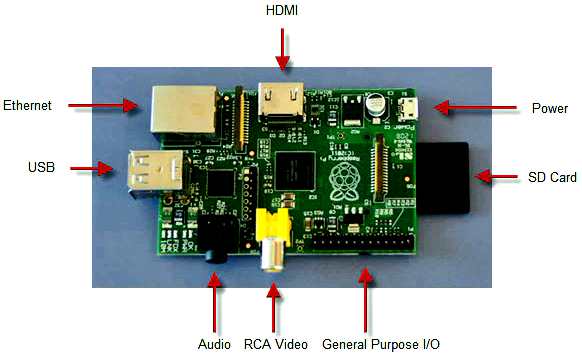The Raspberry Pi is a tiny computer about the size of a deck of cards. It uses what’s called a system on a chip, which integrates the CPU and GPU in a single integrated circuit, with the RAM, USB ports, and other components soldered onto the board for an all-in-one package.
It doesn’t have onboard storage, but it has an SD card slot you can use to house your operating system and files. The Raspberry Pi is small, doesn’t use much power, and is relatively inexpensive at just $35.
The Raspberry Pi Foundation looks to bridge the gap by providing an economically friendly way to learn beginning programming languages. In 2012, the Foundation launched Raspberry Pi, a single-board computer designed to teach programming skills, build hardware projects, do home automation, and explore industrial applications of computer technology.
An economical computer – $55.00 or less – it runs Linux (a computer operating system) and provides general-purpose input and output (GPIO) pins that allow the user to control electronic components for physical computing and exploring the Internet of Things (IoT).
Since its inception, many models of the Pi have been released, some with multiple revisions (like the Raspberry Pi 3 Model B+, which improved the previous Model B’s networking capabilities).
The latest Pi, at the time of this writing, is the Raspberry Pi 4, which rocks a 1.5GHz quad-core ARM CPU, a 500MHz Video Core VI GPU, and 1GB of RAM—though you can step up to 4GB of RAM for a bit more money.
Earlier models are still available for $35, but you can often find used models a bit cheaper than the list price. These older models produce less heat, which is a nice feature if your project doesn’t require much power.