Rather than hijacking the normal operation of the program, a zip bomb allows the program to work as intended, but the archive is crafted so that unpacking it (e.g., by a virus scanner in order to scan for viruses) requires inordinate amounts of time, disk space or memory.
Most modern antivirus programs can detect whether a file is a zip bomb, to avoid unpacking it.
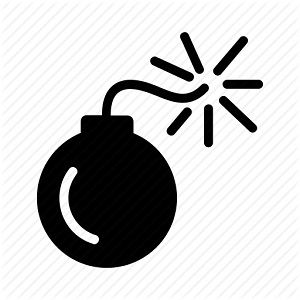
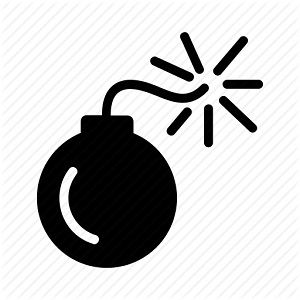
Thanks. Very good stuff about zip bomb
Thanks Aman
👏🔥easy and best explation.