
SSDs or Solid State Drives are non-magnetic storage media that do not use rotating hard drives or moving mechanical components. This non-volatile storage medium stores persistent data in a solid-state flash memory. SSDs replace conventional hard drives (HDDs) in computers and perform the same basic functions as a hard drive, but SSDs are significantly faster in comparison.
With an SSD, the device’s operating system starts faster, programs load faster, and files can be saved faster. A conventional hard drive consists of a rotating disk with a read / write head on a mechanical arm called an actuator. A hard drive reads and writes data magnetically, but magnetic properties can cause mechanical failure.
In comparison, an SSD has no moving parts that could break or rotate up or down. The two key components of an SSD are the flash controller and the NAND flash memory chips. This configuration is optimized to provide high read / write performance for random data requests and streams.
SSDs are used wherever hard drives can be installed. In consumer goods, for example, they are used in personal computers (PCs), laptops, computer games, digital cameras, digital music players, smartphones, tablets and USB sticks. They also come with built-in graphics cards. However, they are more expensive than traditional hard drives.
Working of SSDs:
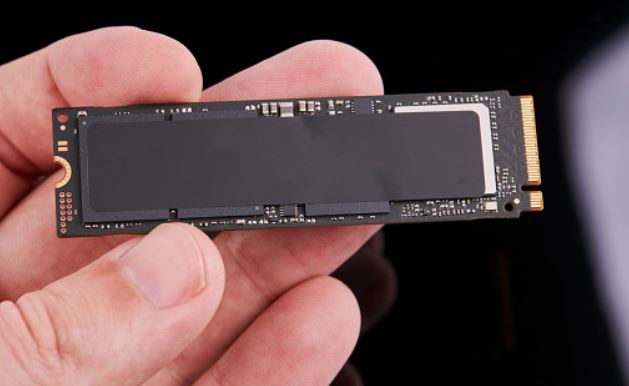
An SSD reads and writes data to underlying, interconnected flash memory chips made of silicon. Manufacturers build SSDs by stacking chips on a grid to achieve different densities.
SSDs read and write data to an underlying set of interconnected flash memory chips. These chips use floating gate transistors (FGTs) to hold an electrical charge so the SSD can store data even when it’s not connected to a power source. Each FGT contains a single bit of data referred to as 1 for a charged cell or 0 if the cell has no electrical charge.
All data blocks can be accessed at a constant rate. However, SSDs can only write to empty blocks and while SSDs have tools to fix this problem, performance can still slow down over time.
SSDs use three main types of storage: Single-level, Multi-level, and triple-cell. Single-level cells can store one bit of data, one or zero, at a time. Single-Level Cells (SLC) are the most expensive form of SSD, but they are also the Multi-Level Cells (MLCs) that can hold two bits of data per cell and have more storage space in the same physical space as an SLC. However, MLCs have slower write speeds. Triple Level Cells (TLC) can contain three data bits in one cell. While TLCs are cheaper, they also have slower write speeds and are less durable than other types of memory. TLC-based SSDs offer more flash capacity and are cheaper than an MLC or SLC. but with a greater chance of the bit rotting since it has eight states within the cell.